Posting by email
To post a message by email, first go to the Email section under the Settings tab. You can get to the Settings from the "Dashboard" page by clicking on the cog:

Once in the settings, go to the Email section and type a "secret" word in the box:

Be sure the "Publish" box is checked, then click on the "Save Settings" button. The email address for you to send posts to the blog is:
YourBlogUsername.(whatever your secret word is)@blogger.com
(for example, the address for the sample user above would be: swolskey.somesecretword@blogger.com)
Compose a message in your e-mail account and send it to the address you created. The subject line will be inserted as the title. Any formatting (such as bold or italic) will appear as it does in your compose screen:
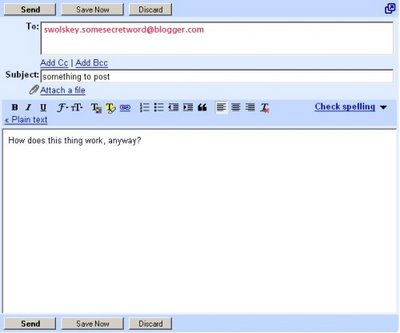
The posting will publish to the blog automatically:
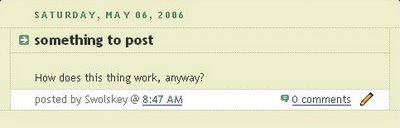
Labels: blog posting, blogger, blogs, blogspot, email
